It’s no longer an amenity: people need a strong Wi-Fi signal in their homes. In a recent IDC survey, the US respondents have stated that Wi-Fi (access to the Internet) is the second thing they couldn’t live without, with the top place being taken by food, in case that you were wondering.
As a general rule, internet signal arrives in your home through a cable, and then it is fed into a router, which shares it using Wi-Fi (wirelessly) with all the Internet-ready devices in your home that are connected to the router. There are exceptions to these rules, of course, but that’s what happens in 99% of the homes.
Progress has been made during the last years with Internet access and router setup, with some companies promising 60 seconds Wi-Fi setups, but this is still an area that can make many people that don’t have an IT background cautious. Here are five easy ways to speed up your home network without risking to break your working Wi-Fi connection.
1. Find out the best router position in your home. You don’t have to be an IT genius to do that either; the closer the router, the stronger the signal. It is important to know that a router that’s placed on the floor won’t perform as well as one that’s placed higher - on a shelf, for example.
You can either place the router close to the center of your home, thus providing decent Wi-Fi signal for all the devices, or (our recommendation) you can move the router closer to the devices that really need a strong internet connection: your home office, a computer that is supposed to stream video, etc.
2. Use good router antennas. Your router has one or more antennas, and their makers have decided to make them orientable for a good reason: it matters! Often times, a vertical antenna position provides a strong Wi-Fi signal for most devices, but sometimes it may help to rotate the antennas towards the device(s) that need a good Internet connection the most.

If the properly oriented antennas don’t fix the problem, it may be the time to think of a high gain RP-SMA antenna and cable. If you plan to upgrade a Wi-Fi antenna, you will also need an RP-SMA right-angle adapter, because this will allow an omni-directional antenna to stand upright.
3. Change your router’s operating frequency, if possible. Did you know that many cordless phones, microwave ovens, baby monitors, etc work on a frequency – 2.4 GHz – that is also being used by many routers? Many of the modern routers (dual-band routers) allow you to change the operating frequency, so do that if it is possible, because it will reduce the interference with other devices. You may need to consult your router’s manual to do that.
4. Update your router’s firmware. Just like Windows, your router makes use of patches that fix vulnerabilities and sometimes boost its speed. Check the router’s manual, and then download and install the router firmware. Don’t forget to change the default password to one that includes letters, numbers and special characters like %,^, and &.
5. Prevent people from stealing your Wi-Fi signal. Did you know that many people use others’ internet connections? Fortunately, there are many tools that will help you determine who is connected to your Wi-Fi network and – even better! – send you an email whenever someone is trying to connect without having your permission.
Use these five ideas and I guarantee that your home network will be faster. The best part is that you shouldn’t need more than a few hours of work, and then you will be able to enjoy the benefits of a faster Internet connection for many years.


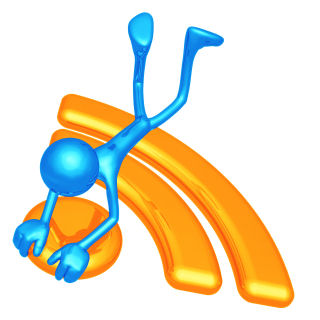 A blog is a conversation that is posted on the internet and is made out of comments that are displayed chronologically. Blogs have become more and more popular and they are indeed an important segment of the internet culture. Millions of people worldwide spend at least minutes (often times hours) each day reading various blogs.
A blog is a conversation that is posted on the internet and is made out of comments that are displayed chronologically. Blogs have become more and more popular and they are indeed an important segment of the internet culture. Millions of people worldwide spend at least minutes (often times hours) each day reading various blogs.